This month we’re profiling the work of Corbin Savopoulos of MVE & Partners (Irvine, California). We came across Corbin’s work after seeing a post on the Autodesk Revit Forum regarding non-realistic effects with RPCs. Corbin was looking for ways to affect the geometry and take advantage of the various line/shading modes available in Revit. We shared some insights into a new project we have underway (project named Ghost) that will provide some great new non-photorealistic workflows with RPCs within Revit. More on this next month! You can get a little preview of the direction in our response here.
Corbin shared some of his work which we’re profiling here. Corbin says his intent is to create a “soft/light watercolor style efficiently & effectively”. That’s exactly what caught our eye. As you can see from these renderings, mission accomplished!

How does Corbin accomplish this look? Revit, Layers & Photoshop! Here’s some tips Corbin shared…
“One alternative I have setup before was to export three versions of the same elevation by temporarily using view templates and overlay them together in photoshop (as smart objects so I can automatically reload changes).
- Export 1 (Optional) – (Consistent Color) – No Shadows. No Entourage/Planting. This will be used as your first layer (temporary) in photoshop set as normal. Used purely as a temporary color selector/wand tool for setting up your masks for any additional effects such as storefront images. Therefore, once you are done with masking (mask applied to groups, not layer) turn off this layer/smart object.
- Export 2 – (Realistic) Override all lines/surface patterns under ‘Projection/Surface’ in Visibility/Graphics to solid white except Entourage/Planting. No Shadows. This will be second layer (overlay) in photoshop set as multiply. White surfaces of building will not effect main colors.
- Export 3 – (Consistent Color) Turn on shadows to your liking. No Entourage/Planting. This will be used as your third layer (main) in photoshop set as normal.
*Note: Folder structure in photoshop is very important in order for advanced PSD to operate efficiently.”

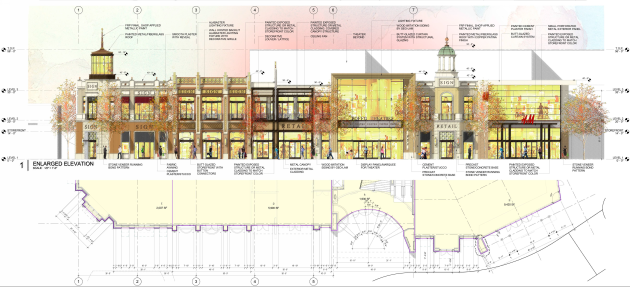


Thanks for the tips Corbin!
If you’d like to show off your work send an email to rstevens@archvision.com and we’ll work to feature you on the blog and in an upcoming newsletter!