We’ve been hard at work on the ability to easily convert 2D textures into RPC and now have a new Dashboard-integrated RPC Creator tool in widespread use. Converting your PNG and TIFF cutouts into RPC is as easy as dragging and dropping those alpha-masked images onto the Drop Zone within the RPC Creator. Add a Name and Height and an RPC is generated complete with a custom icon and preview. As an RPC you’ll find many advantages over the original PNG or TIFF format including automatic Sketchup-style “Face Me” capabilities within applications like 3ds Max, Revit and Autocad. For those of you who have gone through the process of trying to get your 2D cutouts to play nicely in those apps you know how many steps it takes to accomplish what should be a simple task. RPC makes that pain go away.

We’re also introducing the first of a series of organizational tools designed to make finding the right content easy. Accompanying the RPC Creator is a new Tag Editor. The Tag Editor lets you add Tags (metadata) to the RPCs you create. These Tags make content searchable within Dashboard. We’re also introducing a visual tag-cloud feature called Filters that presents the Tags that have been added to content in an easy-to-navigate visual interface. Click on a Tag or Tags and quickly filter to the content you need.
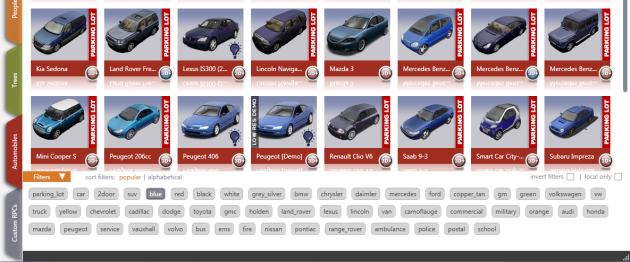
As we began working on these new features we thought about how best to help you organize and make use of your content. We made several observations:
Observation #1: Everyone knows tagging can be a powerful organizing tool but there’s one big problem… nobody wants to spend time tagging things.
Observation #2: A lot of the content you use is also being used by other people around the world.
So why not take advantage of the fact that the same content is in use across the globe and let Tags automatically follow the same content? With Dashboard we have the ability to do just that! We’re excited to introduce a concept we call Universal Tags. Here’s how it works. We don’t share your content. In fact, your content never has to leave your local environment for Universal Tags to work. We create a unique identifier for each piece of content and use that to track the Tags associated with the content. The effect is that when you introduce a piece of content into your own environment that has been viewed in Dashboard by someone else, we essentially get an up-vote for common Tags that have been associated with that content. After a specified number of up-votes the Tags can be converted to public tags. If no one has added tags or you’re the first to introduce the content to Dashboard you’ll have to add your own tags. It’s a powerful network effect, as tags are added by one person everyone benefits!
As you know, information is only as useful as it is accurate. So it’s up to you to add meaningful tags. The Tag Editor will let you remove Tags that you don’t find useful and we use those as votes as to the value of that Tag to others. We also use this concept to automatically provide a Name and Height to RPCs during the RPC Creation process so assigning a descriptive name and accurate height helps everyone.
We look forward to hearing your thoughts on these new features.