Several members of our team traveled to Las Vegas week before last for Autodesk University 2013. In conjunction with the developer meetings and user events we held our own private gathering with a couple dozen ArchVision customers. During that event we gave everyone an update of the latest commercially available products as well as a preview of some things we’ve been working on. We brought a little bit of Kentucky with us hosting a bourbon tasting event at the Emeril Lagasse restaurant Table 10. Everyone seemed to enjoy the bourbon and the company. The official story is everyone behaved themselves. But not everything that happens in Vegas stays in Vegas!
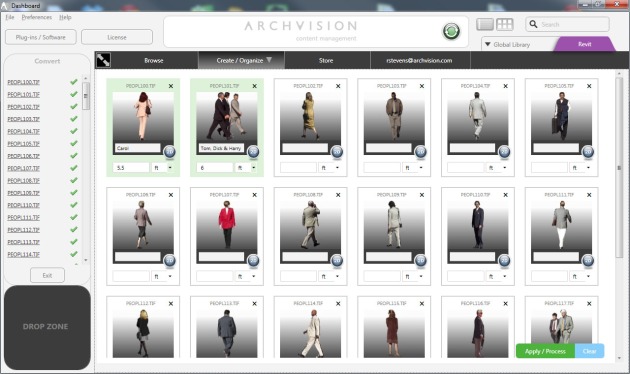 We’re weeks away from beginning to release a new RPC creation tool. I say “beginning to release” because we plan to slow-roll this out to select alpha/beta testers in January. As those in attendance at the “Bourbon Club” event in Vegas witnessed first hand, it’s really cool! RPC Creator will be integrated tightly with Dashboard. You can drag and drop any 32-bit PNG or TIF image onto the RPC Creator tool within Dashboard and we’ll automagically create an RPC of that image for you, complete with a custom icon and preview. All you need to do is give it a Name and a Height so it will scale properly in your scene. A few seconds later you can begin dragging and dropping that RPC into Revit, 3ds Max or Autocad!
We’re weeks away from beginning to release a new RPC creation tool. I say “beginning to release” because we plan to slow-roll this out to select alpha/beta testers in January. As those in attendance at the “Bourbon Club” event in Vegas witnessed first hand, it’s really cool! RPC Creator will be integrated tightly with Dashboard. You can drag and drop any 32-bit PNG or TIF image onto the RPC Creator tool within Dashboard and we’ll automagically create an RPC of that image for you, complete with a custom icon and preview. All you need to do is give it a Name and a Height so it will scale properly in your scene. A few seconds later you can begin dragging and dropping that RPC into Revit, 3ds Max or Autocad!
If you’re like most you have quite a collection of both commercially available imagery as well as your own custom images painstakingly matted out in Photoshop or some other image editing tool. With the new RPC Creator tool you’ll be able to convert each of those images into a fully functioning RPC in seconds. We think one of the most valuable aspects of the RPC platform is the ability to get image-based data into an application like Revit or 3ds Max with the least amount of effort. As a native image/texture you’d have to create geometry in your scene, add the image as a texture to a material, assign the material, figure out how to get that geometry to always face your camera, etc. Many, many steps and depending on the application, maybe impossible to do (does Revit even have a “look at” feature???). As an RPC, drag and drop it into your scene with no additional steps.
Another feature of Dashboard that will be rolling out in conjunction with the RPC Creator will be the ability to add Tags to any RPC. These tags are then search-able making it easy to find the content you’re looking for. We’re also making those tags “universal” meaning if you’ve added a tag to an RPC, everyone else in the world using that RPC benefits by being able to search on that tag. We think this will have an incredibly powerful network effect on the way content is searched and managed within Dashboard. The beauty of this universal tagging approach to content is that you didn’t have to share the content itself for the tags to be inherited. Without getting into too much detail, imagine that you purchased a commercially available library of image-based content that you want to convert to RPC. There are likely thousands of others around the world who did the same thing. If you add a tag to a piece of content that tag will automatically associate itself with an instance of that content anywhere it is seen by Dashboard! Think of it as crowd-sourcing of tags. Small, incrementally valuable pieces of information aggregate with the content. The community builds value around their assets. We think it will be a win-win for everyone.
We’re excited about getting this in your hands and working feverishly to finish up some of the final details. If you have a lot of 32-bit imagery and you’d like to be one of our RPC Creator betas, let us know. Talk to you soon.
Randall