
Easy Compositing in 3ds Max Section 3: Add an RPC truck to the scene and align it to the camera.
Step 1: Place the RPC Truck. (this will be the only geometry in our scene so far). Drag & Drop a truck from the ArchVision Dashboard and then left click to add points to create a spline. The spline represents the path that the truck will travel when animated.
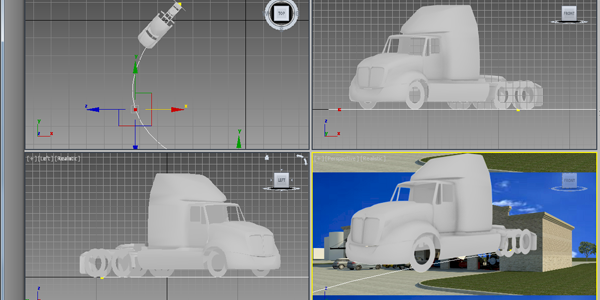
Step 2: Align the truck to the background using the pan and zoom options in the perspective viewport. Zoom out by rolling the middle mouse button. Hold down shift and left click to pan around in the view.

The truck is now present. Almost there. Continue to Section 4.
Need help? Please e-mail support@archvision.com.
